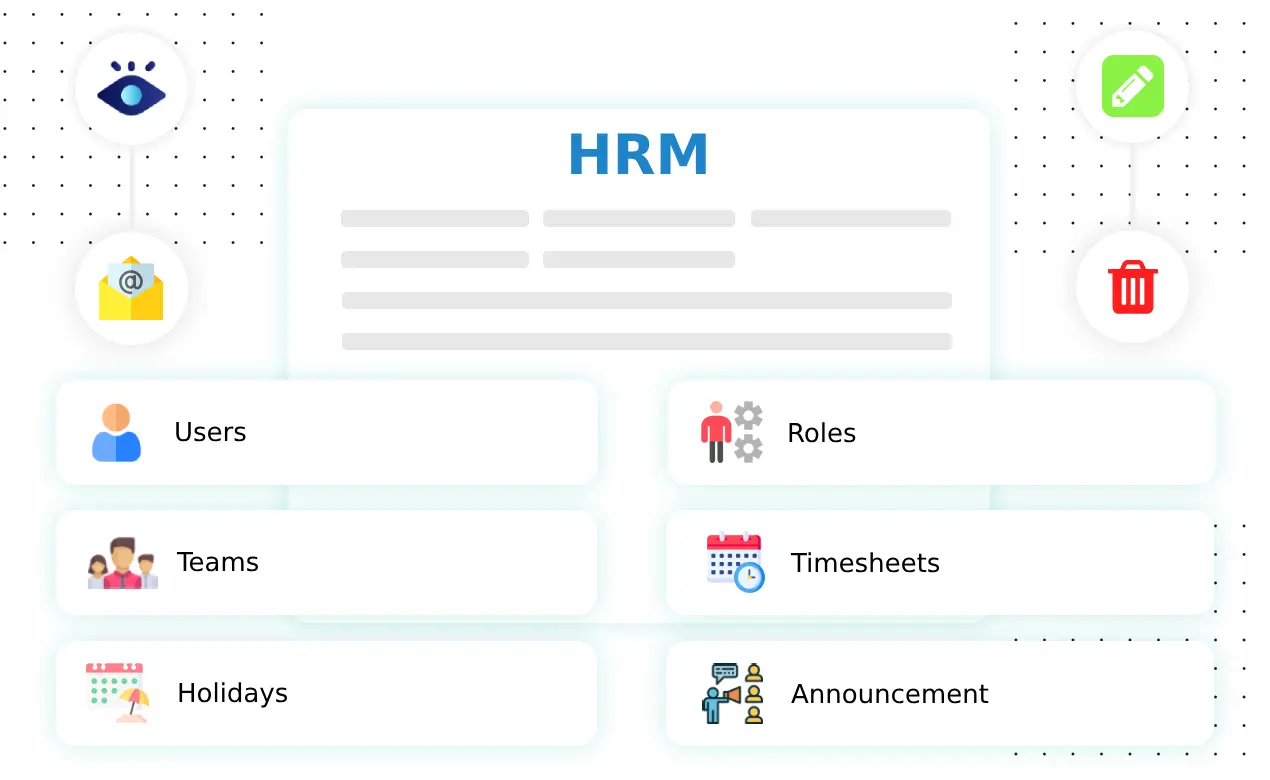

Project Management with Customer and HR management
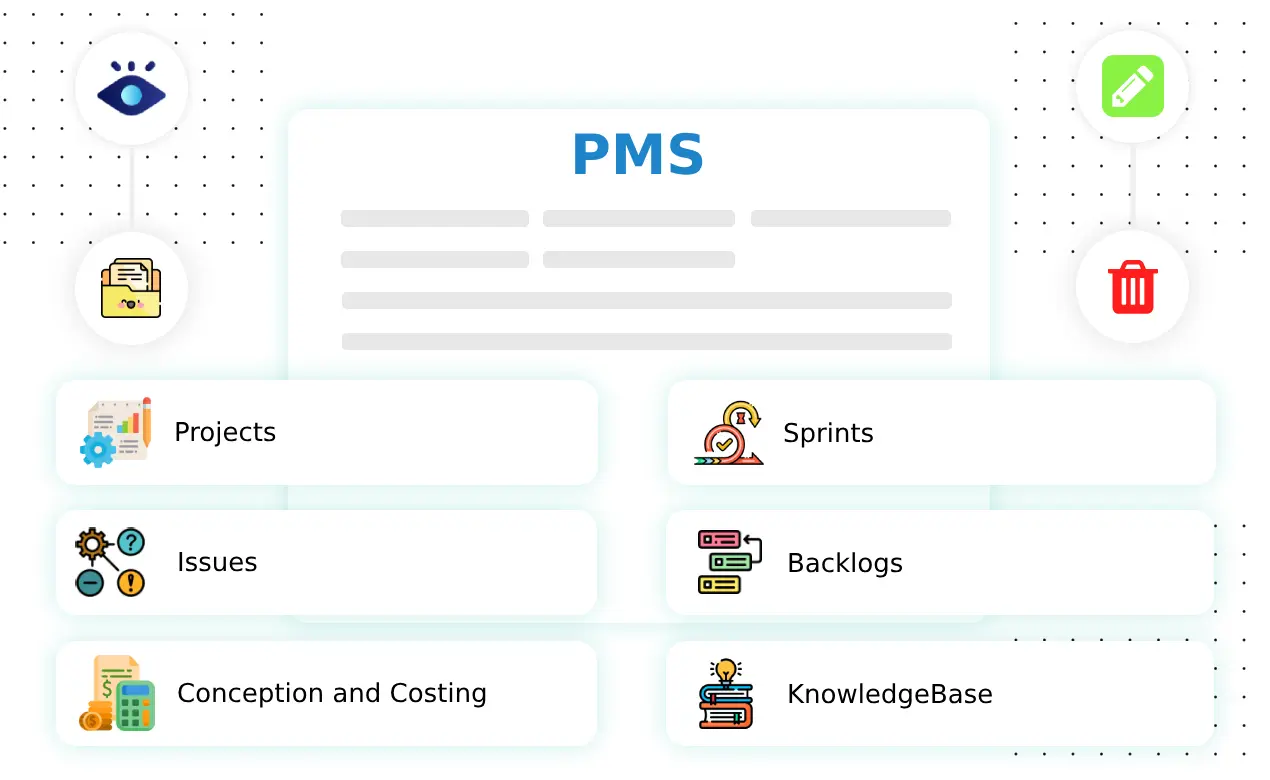
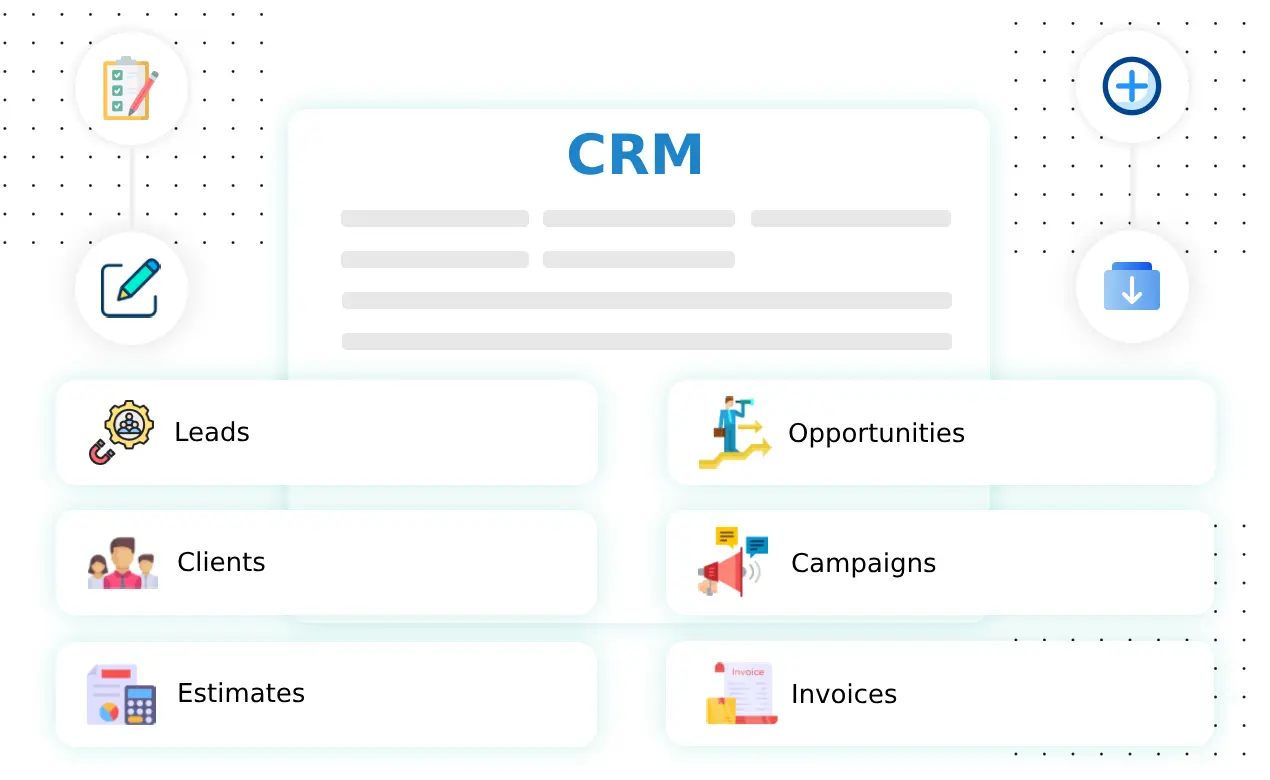
Maximize efficiency and simplify work with Stintar: Project management solution with CRM and HRM functionalities. Prioritize tasks, streamline workflows, and collaborate efficiently for faster project execution and success.
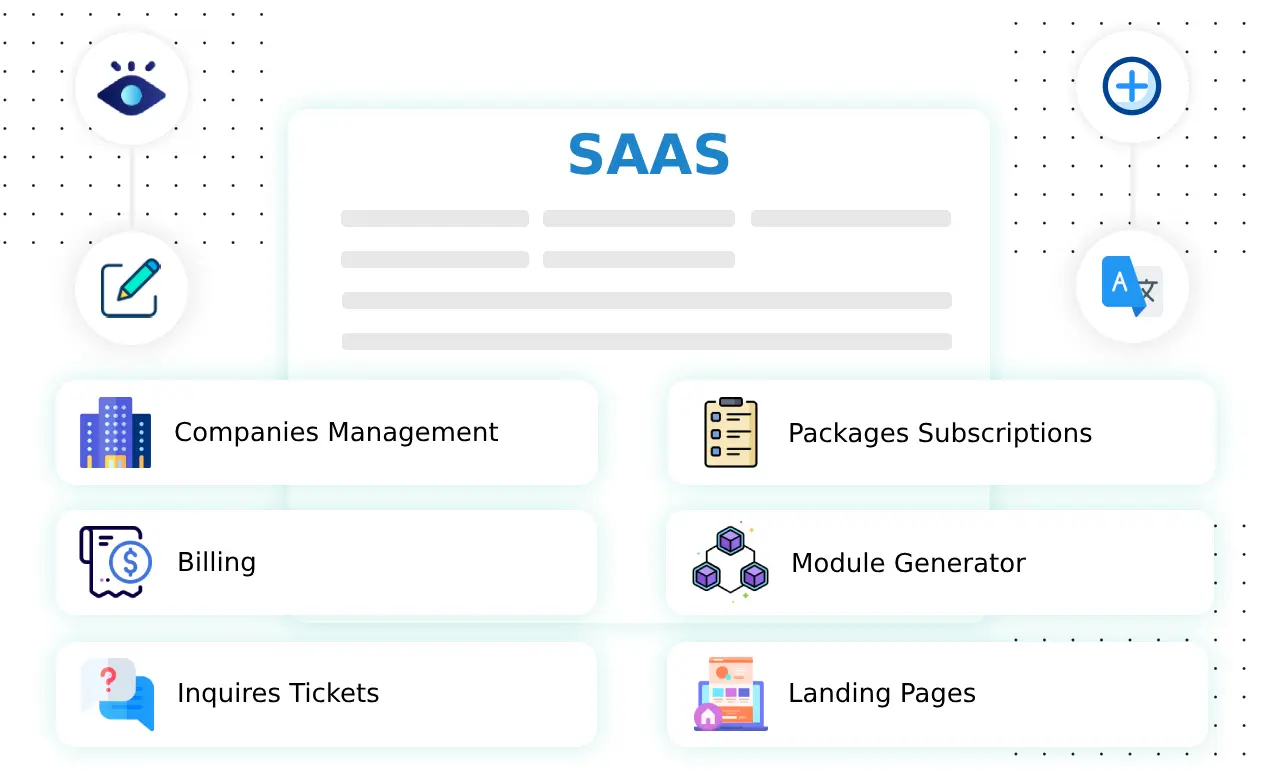
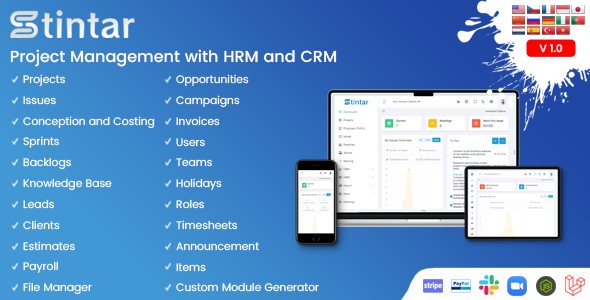
Stintar – Project Management with HRM and CRM. seamlessly integrates project management with CRM and HRM functionalities, streamlining your operations. This powerful combination enhances your ability to coordinate and track projects, manage customer relationships, and oversee human resources efficiently.
$59.00Add to cart
- Stintar – Project Management with HRM and CRM. seamlessly integrates project management with CRM and HRM functionalities, streamlining your operations. This powerful combination enhances your ability to coordinate and track projects, manage customer relationships, and oversee human resources efficiently.
- Projects –Efficient Project Management Strategies: Exploring Standard, kanban and Scrum project management methodologies and best practices for maximizing efficiency.
- CRM – Streamlining Customer Relationship Management: Guidance on managing client interactions, leads, and opportunities to improve customer relationships.
- HRM – Optimizing HR Processes and Payroll Management: Insights into simplifying HR management, payroll processes, and maintaining regulatory compliance.
- Custom Modules –Custom Module Creation for Diverse Business Needs: Understanding the process of creating and customizing modules tailored to specific business requirements.
Demo Login Details
Quick Login is available in the demo with Admin, Employee, and Client buttons.
Due to Live Demo, Some Functionalities are restricted. also, language will be changed due to multiple logins.
Admin Login: admin/Admin@123!
Employee Login: user/User@123!
Client Login: client/Client@123!
PMS Modules

Projects Management
Manage projects with the powerful project management features. Ability to assign team members on projects, Project Milestones, Meetings and Resources. Create comments, Attach files, Add to dos and many more.
Issue Management
Create and assign issues to project members, Link issues, Add child issues, files, to dos and timesheets. Let your team members comment on issues, Pane view,
List view, Overdue notification and many more.


Sprint Management
Sprints shows a kanban view of sprint specific issues. Move issues from one
status to another by drag and drop. Use a quick filter for more specific results.
Backlog Management
You can create and remove sprints and move issues from backlog to sprint using drag and drop. Use a quick filter for more specific results.


Roadmap
You can see the current status of projects and their issues. Can change issue duration by drag and drop.
Todos list
Create, Edit and Delete todos from the dashboard todos list, Project and Issue detail page.

CRM Modules

Dashboard
Experience the power of insights and efficiency with our CRM Dashboard. This centralized hub provides a concise overview of your customer interactions, sales pipeline, project progress, and key metrics.
Leads Management
Systematic process of capturing, tracking, and nurturing potential customers, known as leads, as they journey from initial awareness to becoming valuable clients.


Opportunities
Add, Edit, Delete or covert opportunity. You can see custom fields and other details on the detail page.
Clients
You can create clients and clients can access client role modules as per given permission.


Campaigns
A campaign is a promotional effort over a specified interval of time based on the same strategy and creative idea, in order to achieve an advertising goal that can translate into impacts or sales.
Conceptions and Costing
Create new project proposals with Powerful project management features. It covers Project Details, Conception, Features, Technology, Deliverables, timeline, Costing and Payment Terms. Also email sending and downloading
PDF is there.


Items
Manage and Create Multiple Items. Edit Items with Tax and Category. Also, You can remove the Item.
Taxes
It’s show Tax name and Rate. You can Create, Edit and Delete Taxes which will used in items and invoices.


Estimate
You can create Estimate for the specific Customer. You can manage Discount Type, Taxes and Adjustment Amount. You can view estimate details and download estimate.
Invoice
You can create Invoice for the specific Customer with taxes, discout and Pre defined Item or Custom Item. System will generate invoice PDF and send notification to customer.


Payments
You can pay against a specific invoice from the Invoice detail page. Additionally, you can Manage offline payments by editing or deleting them. Our system offers flexible payment Methods, including offline, PayPal, and Stripe.
Expenses
An expense is the cost of operations that a company incurs to generate revenue. You can Manage Name, Select Project and Category.Perform Action like Add, Edit, and Delete Expense.


Campaigns
A campaign is a promotional effort over a specified interval of time based on the same strategy and creative idea, in order to achieve an advertising goal that can translate into impacts or sales.
Meetings
The meeting can be scheduled with internal resources. You are able to schedule project meetings and team meetings. You can also add a user wise timesheet, meeting agenda, discussion notes, follow up actions and key decisions from the meeting detail view.

HRM Modules

User Management
You can create users and assign multiple roles as per your need.
Team Management
Teams provide you features to create groups based on skills and roles like admin team, developer team, designer team etc. You can use this team on projects.


Timesheet
Timesheet allows the recording of working hours inside issues, meetings as well as managed from the timesheet module.
Holidays Management
Manage year wise and month wise holidays. You can set holiday locations and color. You can see it in the calendar.


Announcements
Send announcements to clients and users. Change announcement status and dates.
Roles Management
Create, Edit or Delete roles like admin, staff, client, Project Manager or any role. Manage Roles with flexible permissions of view, create, edit, and delete rights for each modules.


Leaves
Efficiently track and manage employee leave requests with our user-friendly system. Employees can submit leave requests online, which are routed to managers for approval.
Payroll
Simplify payroll processing with our accurate and compliant system. Automatically calculate wages, deductions, and taxes.

Other Modules

Calendar
Our centralized tool helps you manage your meetings, tasks, and activities within your PMS system. It consolidates your schedule and customer interactions, enabling efficient time management and improved organization.
Knowledge Base
Knowledge base helps to document anything related to personal use or sharing it with other employees. You can add multiple categories and articles.


File Manager (Media Library)
You can manage documents as per your needs. create nested folders, upload files, download files and remove files and folders.
Company Settings
Update your company details such as name, short name, email, phone, website, address, etc. in an easy way. Add Daily Work Report Emails for email notification of daily work report.


Email Templates
You can change the content of email templates and bind variables for dynamic value for subject and message
Email Settings
Change your mail settings for outgoing mail from the tool. Require Mail Driver, Mail Host, Mail Port and email credentials.


Email Notification
Turn on or off email notifications for a particular module based on requirements.
Dashboard Settings
Customize your dashboard with just a click on the checkbox button to show widgets on the tools dashboard for a personalized view.


System Settings
Can update system settings for timezone, language, currency, date format, and time format that follows the whole system
Theme Settings
Change your company logo, sidebar logo, and favicon.


Custom Fields
You can create unlimited custom fields based on your requirements for leads, projects, issues,Campaigns and opportunity module.
Auto Backup Database
Backup, Restore, Delete and Download database. For database backup run the Laravel scheduler using cron or run the command: php artisan db:backup-custom.


Dynamic Issue Types
Create More than one dynamic issue type which is used in issues.You can change the name, color, and icon of created issue types
Activity Log
Activity list gives you a deep idea about what is going on in your companies. It records each action from all users.


Cronjob
Enable cronjob for email queue, weekly database backup, daily timesheet reports email to users, estimate due reminder, invoice due reminder, recurring invoice, recurring issue, meeting status update and many more automotive task.
Here are our Exquisite Modules
Stintar has 3 types of different layouts with multiple options like fixed & scrollable AND 3 types of color options
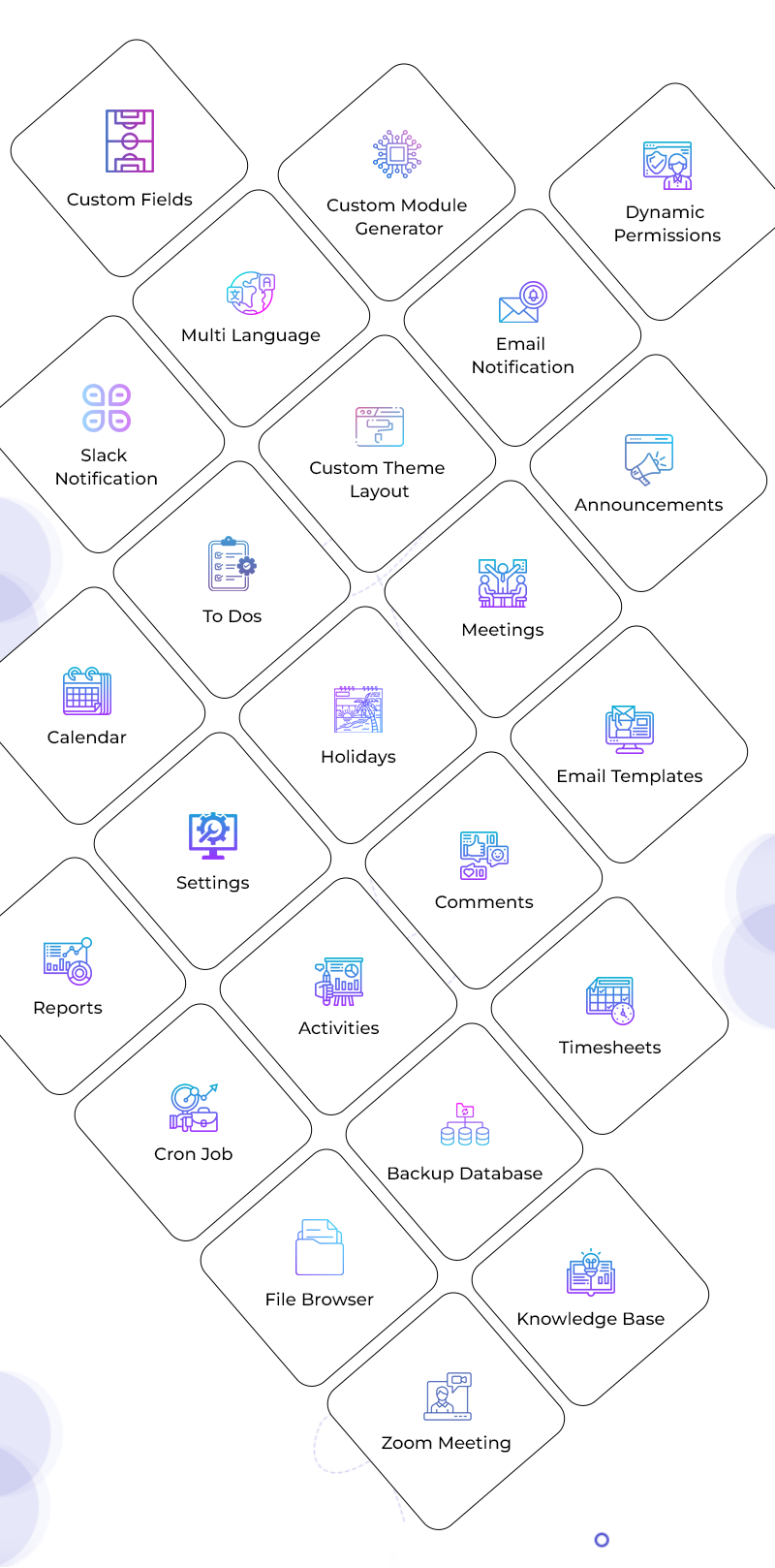
Unique Features
30 +
14
35+
50+
- Slack Integration
- PayPal Payment Gateway
- Stripe Payment Gateway
- Bootstrap5
- Modern Menu
- Dark Theme Layout
- Light Theme Layout
- Gradient Theme Layout
- Full Calendar
- Data Tables
- Inline Editing
- Zoom Meeting
- Export Data
- Integrated 4 Icon Sets
- Useful Helper Classes
- Organized Folder Structure
- Cross Browser Compatibility
- Mobile Compatible
- Creative Layout
- Clean and Professional Code
- Easy to Customize
- Detailed Documentation
- Projects, Issues, Sprints and Users
- Menu with Background Image
- Detailed Guides
- & Much More…
Effective tool at a competitive rate.
It is a perfect tool to satisfy your Business Management needs at a friendly rate.
24-Hour Turnaround Support
- Quick, Dedicated & Professional Support
- For your support requests, please mail us on support@openstintar.com. Your request will be queued so please be patient and give us as much information as possible so we can quickly address and find a solution to your issue. You can also leave a comment regarding any queries.
What do you get?
- Source Code
- Installation Documentation
- Guides

